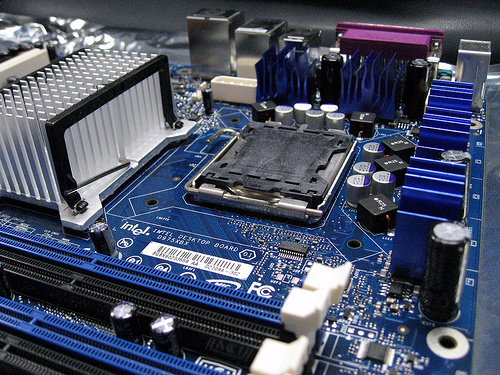 Process
Process
Task Number 1: Poster
Create a poster with pictures of a motherboard and its major components. Include the technical definition and arrows pointing to where each component is located on the motherboard.
- Use an advance image search on the internet to obtain pictures of the following motherboard components.
- Create a folder on your computer to store images.
- Save each image that is found in a folder on your computer. (Remember to be aware of copyright laws when obtaining pictures.) Make notations of URLs of images for reference purposes.
- Find technical definitions for the motherboard and its components (Worksheet) using links from the resources page. You can also use your own resources, but make sure you note the URL of each site.
- Use a word processor or phote editing software to place the images with its definition.
- Print the images with definitions.
- Print a larger image of a motherboard showing all of its components.
- Place the motherboard image in the center of the poster, and add the component images around the motherboard image.
- Draw line from the component images to where that component is on the motherboard image.
- Make your poster neat and attractive.
Task Number 2: Research Report
Write a paper comparing two current and noteable motherboards.
- Use the internet to search for reviews of two up-to-date motherboards. Look for motherboards that have good reviews.
- After choosing two motherboards, gather additional information about each.
- Write a paper comparing the two motherboards that you have chosen.
- The paper should be 700 to 1,000 words and should cover the topic to the best of your ability.
Task Number 3: Online Self-Assessment
Take an online self-assessment over the material that you have covered in this curriculum web.
- Click on the Online Self-Assessment link and answer all of the questions.
- After completing the quiz, you have the option to retest if you so choose.
Home | Introduction | Task | Resources | Evaluation | Conclusion | Credits | Teaching Guide
Lori Nossett Home Page
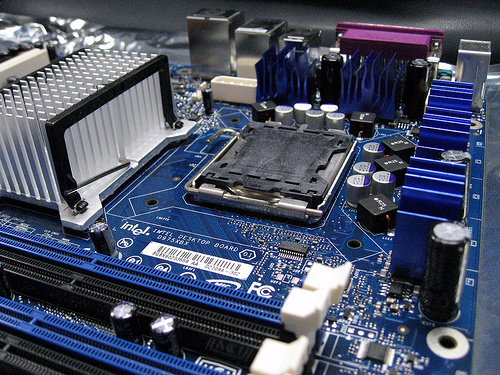 Process
Process